Wikipedija:Članki za ustvaritev/Navodila za pregledovanje
| AfC submissions must be reviewed in accordance with Wikipedia's established content policies and these instructions. If you are unfamiliar with core content policies you should not conduct AfC reviews. Editors involved in the reviewing process must meet the criteria listed on the main page. |
| Opozorilo: Prevzemate polno odgovornost za vsako dejanje, ki ga izvedete z uporabo AFC Helper Script. Pred uporabo morate razumeti pravila Wikipedije in uporabljati to orodje v njihovem okviru, sicer tvegate, da vam bo onemogočeno urejanje. |
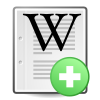
Popolnoma vsak uporabnik ne more pregledovati osnutkov. Za seznam pregledovalcev in kriterije, da eden izmed njih postanete še danes glejte Pregledovalci.
Kako uporabljati »skripto za pomoč pri pregledovanju Člankov za ustvaritev«?
[uredi | uredi kodo]»Skripta za pomoč pri pregledovanju Člankov za ustvaritev« je skripta, ki pregledovalcu pomaga pri pregledovanju oddanih predložitev člankov, preusmeritev ali kategorij. Skripta lahko sprejme in zavrne predložitve, predložitve označi kot v pregledu, predložitve označi za izbris in k predložitvam doda komentarje brez, da bi se spremenil njihov status. Skripta prav tako samodejno obvestila avtorja predložitve o izidu ter na pogovorno stran sprejete predložitve doda ustrezne predloge za WikiProjekte.
Zelo priporočljivo je, da pregledovalci skripto pri pregledovanju vselej uporabljajo, saj zagotavlja samodejno obveščanje avtorja in odstranjevanje predlog iz člankov, ko so ti ustvarjeni. Čeprav je tehnično mogoče postopek izvesti ročno, ga je treba izvesti zelo natančno v vseh podrobnostih, da ne bi zmedli avtorjev prispevkov in drugih pregledovalcev.
Urejevalci morajo pred pregledovanjem prebrati dokumentacijo skripte ter spodnja navodila pregledovanja. Dokumentacija in strani za razpravo o skripti se nahajajo na Wikipedija:Članki za ustvaritev/Skripta za pomoč.
Če želite skripto namestiti, obljukajte polje pred: Nastavitve → Pripomočki → Pomoč za ČU (AfC) pregledovanje: enostavno preglejte predložitve osnutkov za nove članke. Ne pozabite shraniti spremembe.
Kako najdem čakajoče predložitve?
[uredi | uredi kodo]Vsi osnutki, ki čakajo na pregled so prikazani v kategoriji Kategorija:Čakajoče predložitve ČU. Lahko pa tudi kliknete na {{Gumb ČU}}, ki vas bo preusmeril na naključno čakajočo predložitev.
Kako označite predložitev kot »v pregledu«
[uredi | uredi kodo]Če ste v postopku pregledovanja predložitve, jo prosimo označite kot »v pregledu«. S tem spremenite vidno predlogo predložitve in druge pregledovalce opozorite, da nekdo pregleduje predložitev, kar zmanjša možnost nastanka navzkrižij urejanj. Ko uporabljate skripto, s kikom na « na desni strani preprosto izberite možnost »Je v pregledu«.
Osnovni namen
[uredi | uredi kodo]Namen pregleda je ugotoviti, katere predložitve bodo izbrisane in katere ne. Sprejeti je treba članke, ki bodo verjetno preživeli uvrstitev na Wikipedija:Predlogi za brisanje. Članke, ki predloga za brisanje verjetno ne bodo preživeli, je treba odkloniti. Vprašanja, ki ne vplivajo na verjetnost uspeha pri PZB (npr. halo učinek, kot je oblikovanje), se pri tej temeljni odločitvi ne smejo upoštevati.
| Da, verjetno bi bil ohranjen. | Potem ga SPREJMITE. (Probleme, ki niso vredni izbrisa, lahko označite.) |
| Ne, verjetno bi bil izbrisan. | Potem ga ODKLONITE. Ob tem prosimo obrazložite razloge za to odločitev. |
| Mogoče, ampak nisem prepričan/a. | Potem ZAPROSITE ZA POMOČ na pogovorni strani. |
General standards and invalid reasons for declining a submission
[uredi | uredi kodo]- Avoid the following errors
- Avoid declining an article because it correctly uses general references to support some or all of the material. The content and sourcing policies require inline citations for only four specific types of material, most commonly direct quotations and contentious material (whether negative, positive, or neutral) about living persons.
- Avoid declining an article that meets the criteria for requiring inline citations because you wrongly assumed that the absence of little blue numbers meant that no inline citations existed. The use of <ref> tags, although popular, is not required. Editors may choose any form of inline citation, not just the most popular one. Many new editors choose a different style, and their choice is officially protected by Wikipedia's citation guidelines.
- Avoid declining an article because the references contain bare URLs or other reference formatting problems. Instead, run reFill or tag the article with
{{cleanup-link rot|date=julij 2024}}or{{citation style|date=julij 2024}}. - Avoid declining an article because it contains formatting issues, such as no wikilinks to other articles, or because it has no sections. Instead, fix it yourself, or accept the article and tag it with maintenance templates to alert other editors to the one or two issues that you believe need to be resolved first.
- Avoid declining an article because you personally don't like the citation style or formatting.
- Avoid declining an article because the reliable sources are not free, on-line or in English. Books, magazines, and other print-only sources are perfectly acceptable, and may be in another language.
Reviewing workflow
[uredi | uredi kodo]Napaka: Slika je neveljavna ali ne obstaja.
Step 1: Quick-fail criteria
[uredi | uredi kodo]Before reading a submission in detail, check whether it meets any of the quick-fail criteria. If so, it should be declined immediately and in some cases it may be necessary to nominate the submission for speedy deletion.
Expand this box to learn about the quick fail criteria
| ||||||||||||||||
|---|---|---|---|---|---|---|---|---|---|---|---|---|---|---|---|---|
|
Step 2: Notability and verifiability
[uredi | uredi kodo]The principle of notability applies to the subject of the article. The principle of verifiability applies to the content of the article. The most basic standard for inclusion in Wikipedia is notability. It is important for reviewers to determine a subject's likely notability right away, to avoid new editors having submissions declined for other reasons, only to find out later that the subject of their submission cannot be accepted because it does not meet the notability guidelines. Many problems found in submissions can be fixed through good editing, but no amount of editing can make an inherently non-notable subject notable!
If what is written in the submission meets the notability guidelines, but the submission lacks references to evidence this, then the underlying issue is inadequate verification and the submission should be declined for that reason. Notability is a higher standard than lacking an indication of importance or significance, which are grounds for speedy deletion in the article mainspace.
Expand this box to learn about notability and verifiability
| |||||||||||||||||||||||||||||||||||||||||||
|---|---|---|---|---|---|---|---|---|---|---|---|---|---|---|---|---|---|---|---|---|---|---|---|---|---|---|---|---|---|---|---|---|---|---|---|---|---|---|---|---|---|---|---|
|
Articles require significant coverage
in reliable sources
that are independent of the subject.
Subject-specific notability guidelines[uredi | uredi kodo]Wikipedia has some subject-specific notability guidelines. Read through the submission and consider if one or more of the guidelines below applies. If it does, and the submission does not meet the relevant guideline or the General Notability Guideline you can decline the submission for that reason. The following table shows the notability guidelines for specific subjects. If the subject of the submission you are reviewing is not listed in the table below, only apply the general notability guideline.
Verifiability[uredi | uredi kodo]If what is written in the submission meets the notability guidelines, but the submission lacks references to evidence this, then the underlying issue is inadequate verification and the submission should be declined for that reason.
|
Step 3: Suitability
[uredi | uredi kodo]Now you should read the submission in detail and decide whether it is suitable for Wikipedia. To be suitable, the article must be about a notable subject and be written in an encyclopedic style from a neutral point of view. The most common reasons that a submission is not suitable are provided here.
Expand this box to learn about unsuitable articles
| ||||||||||||||||||
|---|---|---|---|---|---|---|---|---|---|---|---|---|---|---|---|---|---|---|
|
Step 4: Accepting a submission
[uredi | uredi kodo]At this point, if you have not found any reason to decline the creation of the article, it should be accepted. Follow the steps here:
Expand this box to learn about accepting a submission
|
|---|
Known issues[uredi | uredi kodo]If a submission, which should be accepted, cannot be moved because the page title is blacklisted, or the page is creation protected, you will get one of the following error messages:
|
Step 5: Other tasks and checks
[uredi | uredi kodo]Please read Wikipedia's username policy and if you recognize that a user has a prohibited username, tag the user's talk page with {{subst:Uw-username|Reason}}. This tag is also used by Twinkle under: warn → Single issue warnings → {{uw-username}}. If the username is a blatant violation of the username policy, consider reporting the username to usernames for administrator attention.
See also
[uredi | uredi kodo]Draft submissions
[uredi | uredi kodo]Draft submissions are designed to replace the userspace draft option from the article wizard. Submissions are reviewed only after a review is requested by the submitter. After a review is requested, it is reviewed like any other pending submission. If the submission meets the guidelines, it is accepted normally. If it needs improvement, it is declined. All draft submissions not pending review are located in Category:Draft AfC submissions.
Draft submissions are not meant to replace the current Articles for Creation system. Rather, it is meant to make it more effective by offering new editors a better way to create draft articles, without struggling with requested moves once they feel it is ready to be moved to mainspace.
A pending template can be turned into a draft template by replacing the second parameter with the letter "t". NOTE: Please only do this with the creator's permission.
Declining draft submissions
[uredi | uredi kodo]When a draft is submitted for review, there are two AFC submission templates. There is a draft submission template, and a normal pending review template. The draft submission template is merely used to keep track of unsubmitted drafts. Once it has been submitted for review, this template should be removed. ArticlesForCreationBot is tasked with removing the draft submission template, so only the pending review template should remain. If a draft submission meets the quick fail criteria, then it is declined like any other submission.
Other types of submissions
[uredi | uredi kodo]Articles for creation can also be used to submit templates, disambiguation pages and articles for deletion discussions. In these cases, there are no notability issues. You just need to decide whether the page is useful and appropriate to Wikipedia. For these submissions it will most likely be necessary to include a custom decline reason, using the AfC Helper Script. Refer to official guidelines for guidance on when to disambiguation pages or templates. This can be found at: (Wikipedia:Disambiguation or Wikipedia:Template namespace). Articles for deletion discussions may be created on behalf of anonymous users, who cannot start them. Aside from general reasons for declining a submission (empty, gibberish, spam, copyright violations, etc.), AFD submissions should generally be accepted. (See Wikipedia:Deletion policy and instructions for opening an AFD for more information.)
Cleaning submissions
[uredi | uredi kodo]The AFC Helper Script is able to clean up the formatting of submissions, including removing userspace/sandbox templates and unnecessary draft templates. From the Review menu, select Other options and then Clean submission. Once the script has finished, reload the page to see a much cleaner submission.
Adding questions or comments
[uredi | uredi kodo]If you want to ask the submitter a question, or just make a comment on a submission, click the Comment option from the Review tab. Some premade templates of common responses can be found in Category:AfC comment templates.
Rejecting submissions
[uredi | uredi kodo]Drafts on topics entirely unsuitable for Wikipedia should be rejected. Rejection is appropriate when you genuinely believe the page would be uncontroversially deleted if it were an article (i.e., the page would be an overwhelming "delete" at AfD, or clearly meet a CSD article criterion). If a draft meets one of the general CSD criteria, an appropriate CSD tag should also be added.
Submissions in other namespace
[uredi | uredi kodo]Pending submissions that have been created in userspace (including sandboxes) should be moved to the preferred AfC namespace. You will find a pre-loaded link at the bottom of the pending review template to complete this. You may need to select an alternative appropriate name for the submission, based on its content. Note that the AfC Helper Script will not work in non-AfC namespaces. Submissions in other namespaces that contain the {{Afc submission}} template can be moved to AfC space regardless of their status, if it beneficial to do so.
Duplicate submissions
[uredi | uredi kodo]Sometimes you will notice two or more different submissions on the same subject created by the same editor. You may notice while trying to move a pending submission from userspace, that the preferred AfC title already exists. This is usually the result of new editors who are unfamiliar with the MediaWiki interface and create new pages rather than editing existing ones. In such cases, you should consider requesting a technical page move or a history merge. Do not create yet another duplicate page, even with a numerical distinguisher. This risks splitting page histories or creating parallel histories and confusing new editors. If you find two pending submissions on the same subject, by the same author, you can decline one of them as a duplicate. If you are unsure about how to deal with duplicates, ask an experienced member of the project or an administrator for assistance.
Reviewing manually
[uredi | uredi kodo]In the event of an AfC Helper Script failure, you can review submissions manually by reading this archived version of the instructions and following the steps for modifying {{Afc submission}}. If you do this, be careful to follow every step exactly.
Log
[uredi | uredi kodo]If you want to check a reviewer's list of AFC accepts, declines, comments, and edits, you can use the AFC History Tool.
